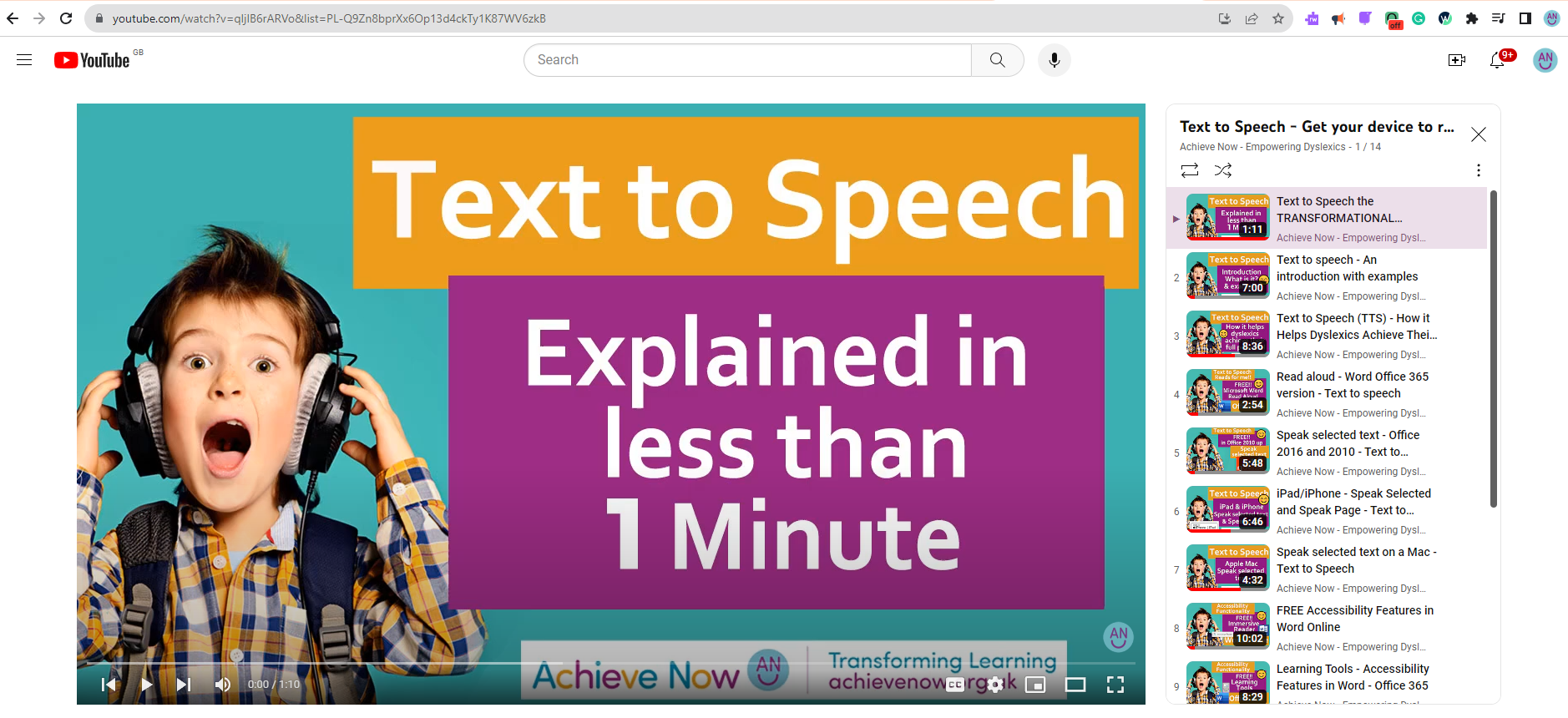Technologies to Help Reading to Learn
Any text on a screen can be read aloud. This is known as Text-to-Speech (TTS) or Read-Aloud functionality. It is super helpful for anyone who finds reading difficult as it reduces the heavy cognitive burden placed on all students who need to read to learn across all the subjects they study.
While it is far easier for many learners to listen to a text rather than decoding each word, acquiring knowledge audibly is a skill that needs to be practised. Students who have listened to books for pleasure have an advantage when it comes to listening and retaining academic information.
Students can sometimes dislike the voice used, but we suggest they persevere as there are many benefits to having text read aloud.
Technologies to aid reading are introduced here
Look in the Show more section under the video on YouTube to see the start times for each technology.
These will help locate specific sections.
Which Text-to-Speech solution to use?
How to access text-to-speech technology depends on what is being read and the device used.
This YouTube Playlist provides information on the many different text-to-speech options available. Have a look through the videos listed to see which devices you own.
Watch the video to learn how to use text-to-speech on your own devices.
Don’t just watch the videos, start using text to speech on your devices.
Use Kindle functionality
Reading academic books on a Kindle enables students to alter the text and background to make the book easier to read (see Dyslexia friendly Kindle functionality).
It also provides many features to help students study a text, including:
finding specific text
annotating passaged.
This video shows how>>>
What if you cannot get a school textbook in a format suitable for an eReader?
Every school would benefit from an RNIB Bookshare membership
RNIB Bookshare
This service is supported by the Royal National Institute of Blind People (RNIB). It provides accessible books for learners with a print-disability, including those with dyslexia.
Many schools mistakenly think this service is only for those who are blind or partially sighted.
Given how transformative this service is for learners who struggle with literacy, several videos are provided to help users access the different formats of book on different devices.
This video introduces electronic books. It shows an example of the Daisey Reader format.
If your school is not an RNIB Bookshare member, I strongly recommend they become one. Hopefully, this video might help to persuade schools of it’s value in helping learners with a print disability achieve.
While a large number of books are available in Daisy format, some books are only available provided by this service are in PDF format.
There are many ways to access PDFs but this is harder to do free of charge. Here are two options.
This video shows how to do so using a free copy of Dolphin Easy Reader on an iPad.
This video shows how to use Orbit Note on a desktop or laptop.
While this solution is not free of charge, it is included in the 60-day free trial offered by Text Help to Achieve Now summer students. See below for more details
Have hardcopy worksheets read aloud
How can technology help students read hardcopy worksheets?
This video shows how a FREE app can scan hardcopy worksheets so they can be read aloud, completed, then emailed (handed in) to the teacher.
Dyslexia Friendly Fonts
Changing the font can make reading easier for many students.
How to download fonts depends on where you want to use them.
This playlist will help you download fonts in different circumstances.
FREE 60-day trial of Read & Write from Text Help
This is a great opportunity to try before you buy, or ideally, persuade your child’s school that they need to purchase it for all their students.
I am impressed with the functionality and will show students how to use it later in the course.
I am including the form for the extended free trial here because if you register for the free trial and then do not purchase, you can still use their excellent text-to-speech product in Google Chrome free of charge.
I would highly recommend utilising this free trial if only to have the on going use the text to speech functionlaity.
You can start this free trial now, but I suggest you wait so you can use it for longer when students have homework.