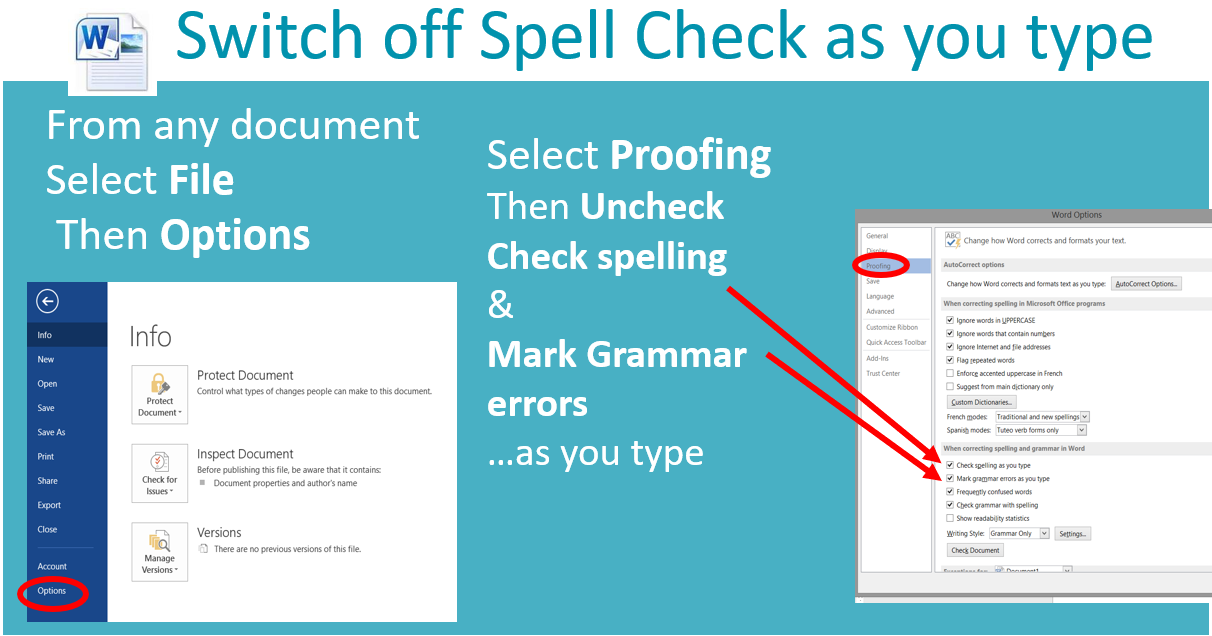Essay writing
Many topics taught in school require students to write essays both to complete homework and when sitting exams.
Some students can provide impressive answers verbally but struggle to write essays that demonstrate the same depth of understanding.
This page groups together helpful information for students who want to improve their essay-writing skills.
Additional help when essays are typed
There are many advantages to typing rather than handwriting essays.
The videos below show the additional help available to students when work is typed.
It is advisable not to just WATCH these videos but to set student devices up to use the functionality shown.
Microsoft 365 Word
The functionality shown in this video is only available if you have Word (Microsoft 365 version) installed.
If a school has purchased an education license, students can get a license to use it on their own device.
Purchasing a Microsoft 365 subscription is worth exploring if you can’t get an education license.
Microsoft Word Online
This is a free option that only requires students to have a free Microsoft account.
It has some helpful features not found in the paid version, but the paid version is superior when it comes to listening to proofread and correct an essay.
Spell & Grammar Check as you type
While one of the biggest advantages of typing school work is the additional help students get with spelling and grammar, I recommend students switch it off as they type.
Why?
I have witnessed too many students get totally distracted and lose concentration/flow once they see the red squigly lines. Prior to that they had been very productive in finding answers to quesitons. Once lost this productivity and energy is hard to recover.
I never suggest students had in work without checking the spelling and grammar. F7 = Editor Checks for spelling grammar and writing suggestions.
Dictation
As well as typing essays, students could also use their devices to dictate text.
Dictation on a device is also known as speech to text as speech is turned into text.
Typing & dictation are a winning combination when writing essays
This video introduces dication.>>>
The free dictation solutions are now very good indeed but no dictation solution is ever perfect.
I would always recommend students learn to type, then they can easily correct the inevitable dictation mistakes.
<<<This video compares the different free options available to the industry standard paid option Dragon Naturally speaking to the free options.
This video was created a couple of years ago.
Free dictation solutions tend to improve over time.
Great when students are too young to type
Dictation is excellent for students who struggle to write well but are too young to learn to type.
Dictation. while must easier to learn than touch typing, is not always simple for younger children. as it requires them to speak clearly.
It is worth persevering to learn this skill that enables young students to produce written work independently.
Purchasing a microphone can greatly improve the quality of dictation.
To help students who struggle to get there ideas down on paper write, print their work usinsg a font that resembles handwriring.
In some instances it makes sence to print the students work in a very ligth grey colour so the child can handwrite over the printed text before handing it in.
How Technology can help and hinder essay writing
While technology can be extremely helpful when writing essays, it is not without its problems. These videos give an overview of how to use technology and the pitfalls of doing so.
Read & Write from Text Help
TextHelp have extended their free trial to 60 days for my students. For more information click here
To get your extended free trial complete this form.
I highly recommend you take advantage of this free offer.
To learn how to use this product watch this video.